There's many reasons why you might want to pass data to a page, and many ways to do this in FunnelFlux.
Here I'll go through the different types of data you can pass, and the various places where you can configure this.
Internal data vs captured data
In FunnelFlux there's a variety of tokens you can use.
Those that are always resolved/created by FunnelFlux are "internal data" -- for example, everything resolved from IP address like country and city, and that from user-agent like browser, operating system, etc.
Likewise, FF data like funnel ID, hit ID, traffic source ID, etc. are all internal. Usually you would pass these to offers for the purpose of segmentation and conversion tracking.
Captured data on the other hand is that which comes from the initial tracking link i.e. traffic source and is provided by some other system -- such as campaign names, ad set IDs, zone IDs, click IDs, or any other custom data you might pass.
When wanting to pass data to pages in a funnel, it's often this captured data that is desired.
Any data coming from URL tracking fields, or manually passed into entrance/action links by you, is accessible via {data-xxx} tokens, where "xxx" is the name of the URL field (the key of the key/value pair).
Permanent tracking fields vs session data
When you define a traffic source, you set URL tracking fields. These define URL parameters that you will capture data for, and placeholder values -- usually traffic source tokens.
These fields are meant to capture data only on initial arrival of a user. They are authoritative information that comes from a traffic source, not that can be added mid-way through a funnel.
All of the values captured under these fields are available with data tokens like {data-fieldname}.
You can see these in the traffic source config:
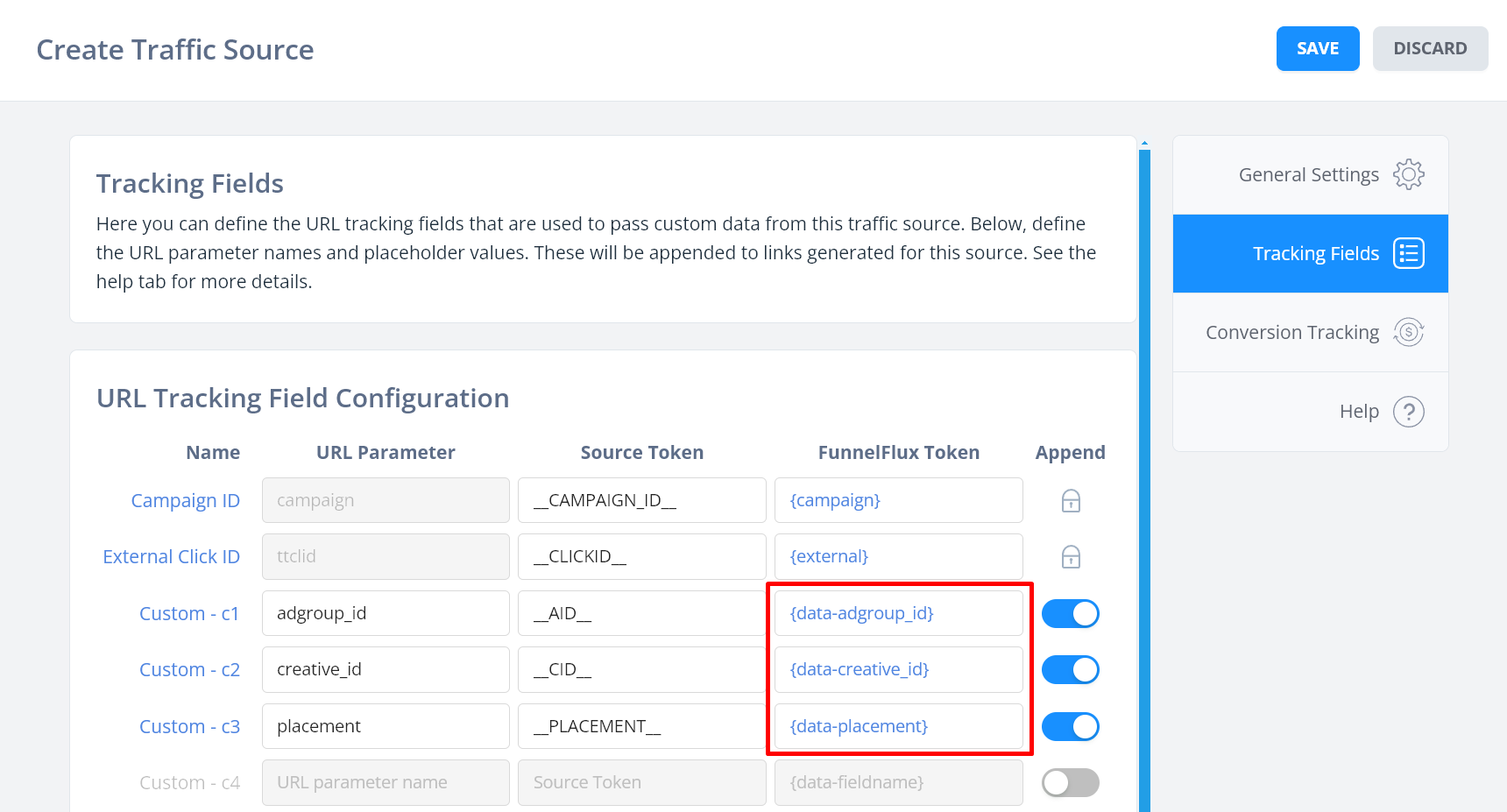
So if you wanted to pass the adgroup ID to your offer source/network later, you would use the {data-adgroup_id} token.
On the other hand, sometimes you will want to pass data that is captured in the middle of a funnel. For example, the name or email submitted in a form.
Currently, you cannot push this data into action links and have it go to our analytics database (and hence be in reporting), as URL tracking field data is only captured on initial entrance.
However, even though this data won't go to the DB, it is still available in the user's temporary session data, and can be passed onward in the exact same way.
So, for example if you passed something into an action link like:
https://domain.com/action/1?email=bob@smith.com&zip=12345
You can still access the value of email with {data-email} and the value of zip with {data-zip}, and use these in data passing. But you wouldn't be able to break down by email/zip in reporting.
Options for passing data
There are many places to pass data onwards in FunnelFlux.
Lander settings
Passing data to landers is less common, but is simple and uses our data passing tab:
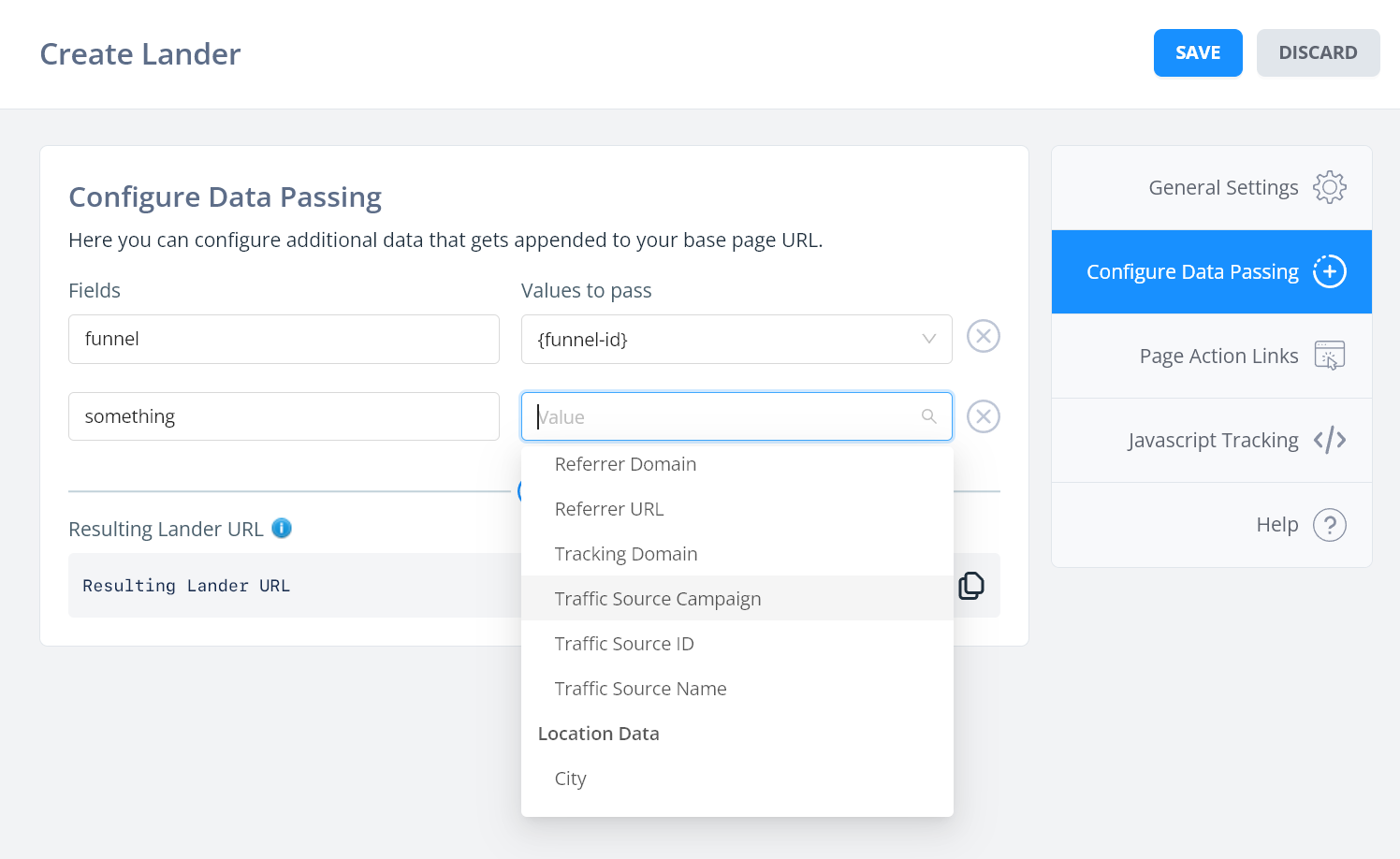
You can define the URL field names you want to append to the lander URL on redirect, then the values you want to send. We list out semantic values and these will show our tokens on selection.
If you want to pass a URL tracking field's value with a {data-xxx} token, pick URL data, then write the name i.e. xxx in the new field that appears -- you will see the data token appear as you type:
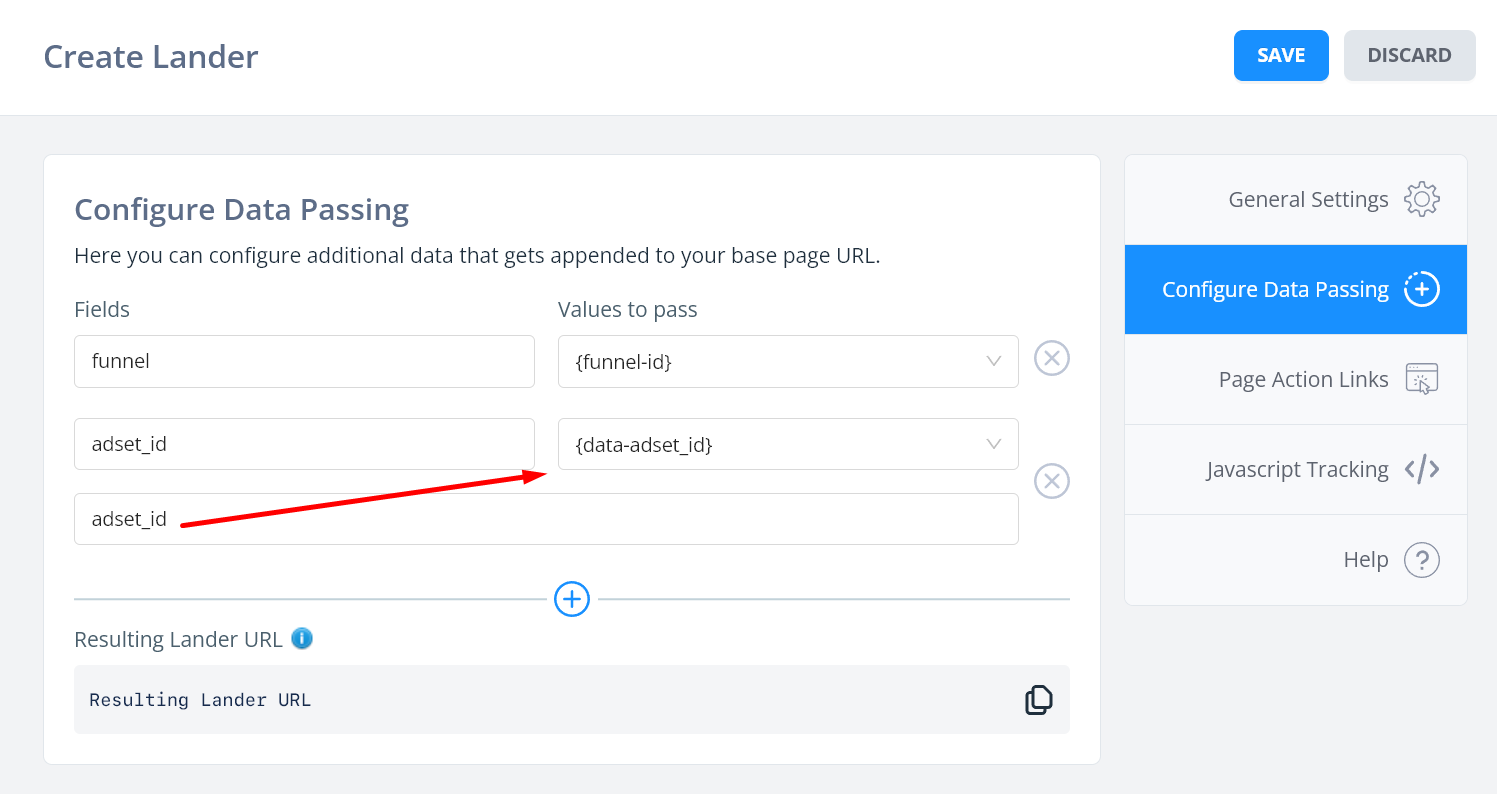
If you want to pass a custom string, pick that option then enter plain text. You can also use this to pass complex token formats, for example:
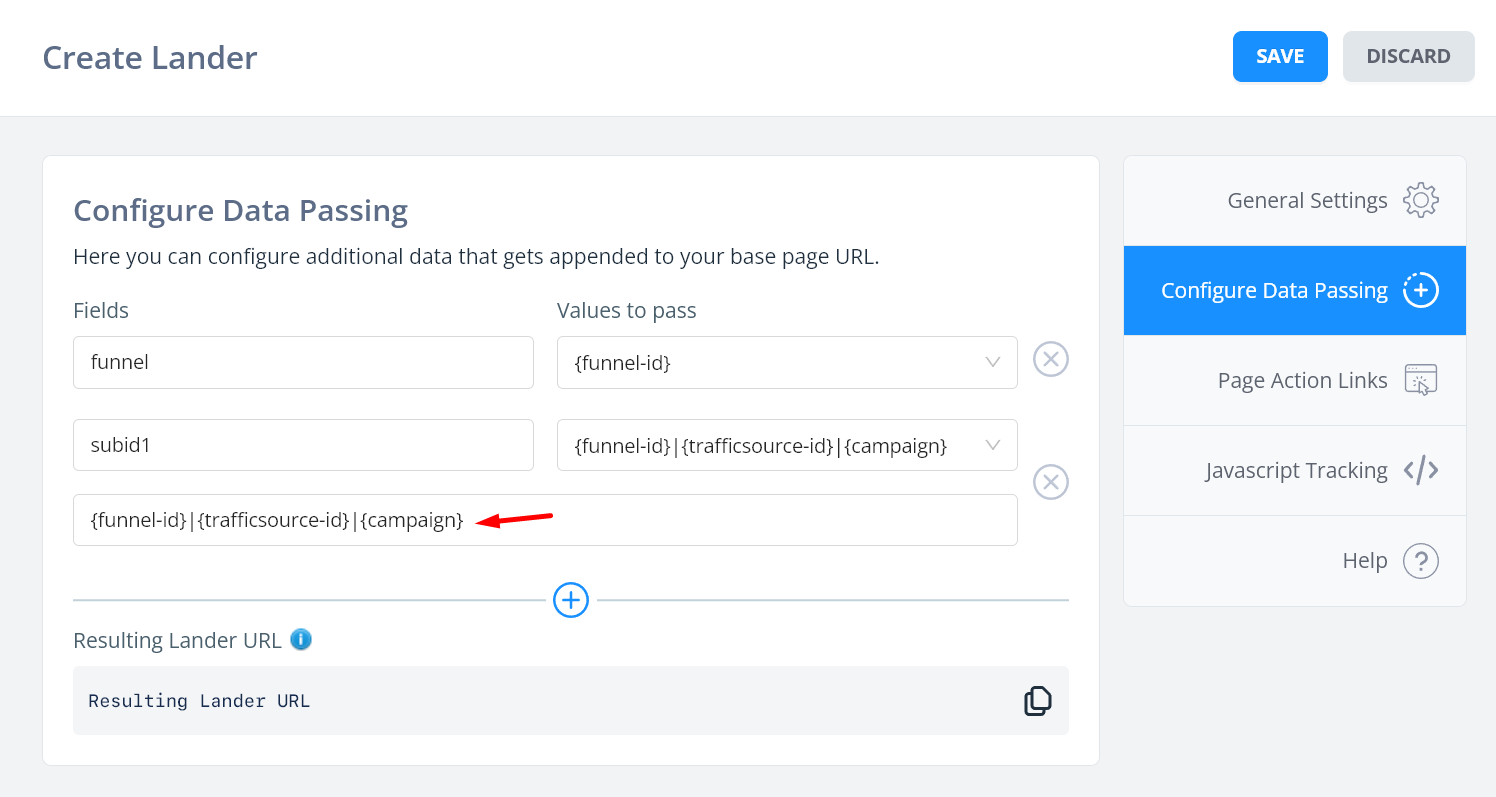
Offer source settings
When using affiliate networks (i.e. offer sources), most often you will have simple URL data passing in the same way for every offer.
For example, subid=X&subid2=Y and so on.
Our offer sources allow you to set this data passing, allowing offers to inherit it, making it easy to create consistent data passing to all offers.
Much like landers, you can set data passing in the Configure Data Passing tab.
When you create offers and pick an offer source, you will see this inherited on their data passing tab.
Offer settings
When creating an offer, you can pick an offer source and inherit it's data passing config, as well as add your own options at the offer level, and override those from the offer source.
For example, below you can see this offer inherits items from the offer source, then I have an additional field, and one that has been overridden:
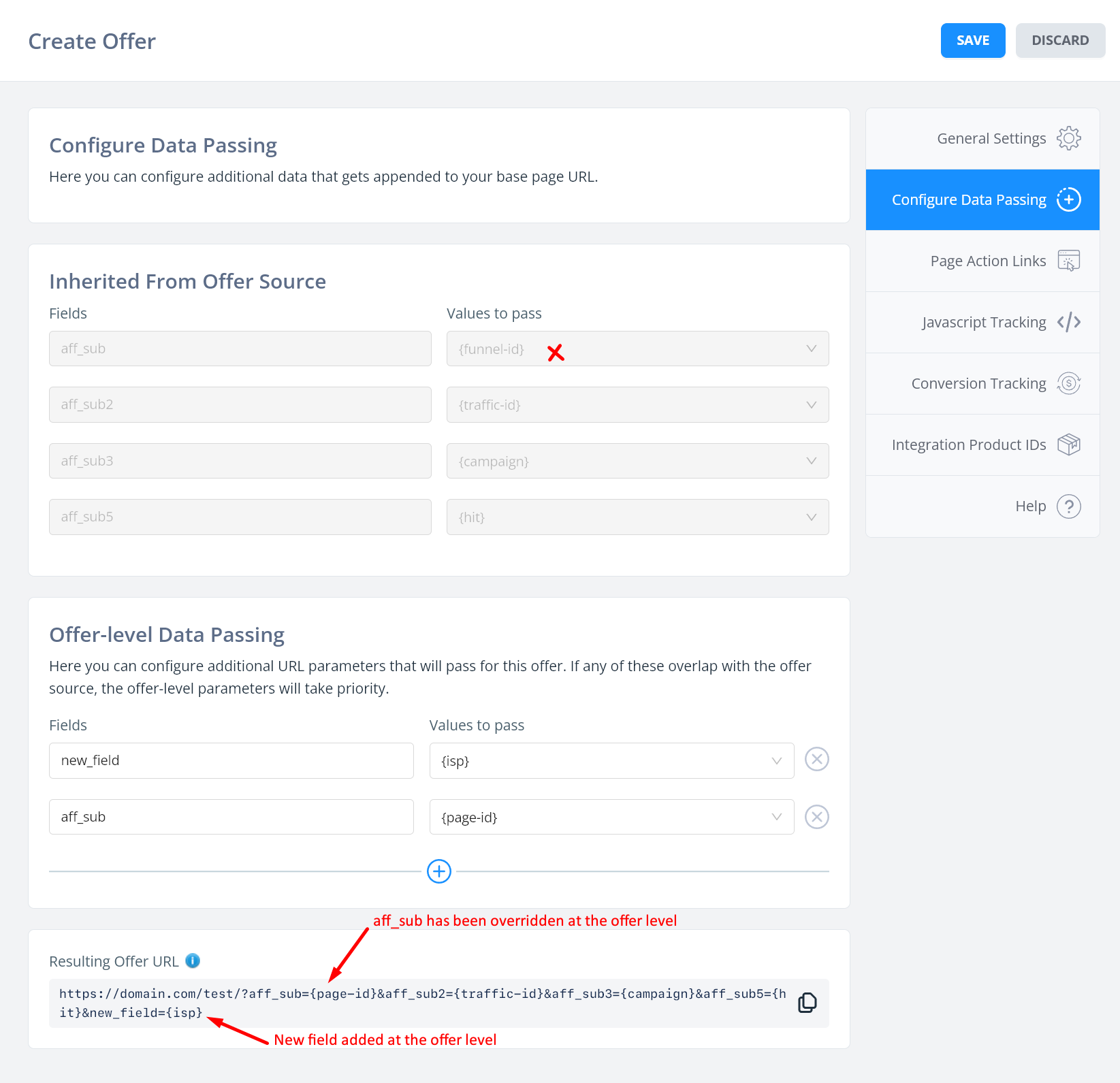
Node settings
Lastly, you can set data passing at the node level in a funnel.
This is the most specific place to add data passing, which will override all others.
If you click any page node in the funnel builder and go to additional settings, you will see these options:
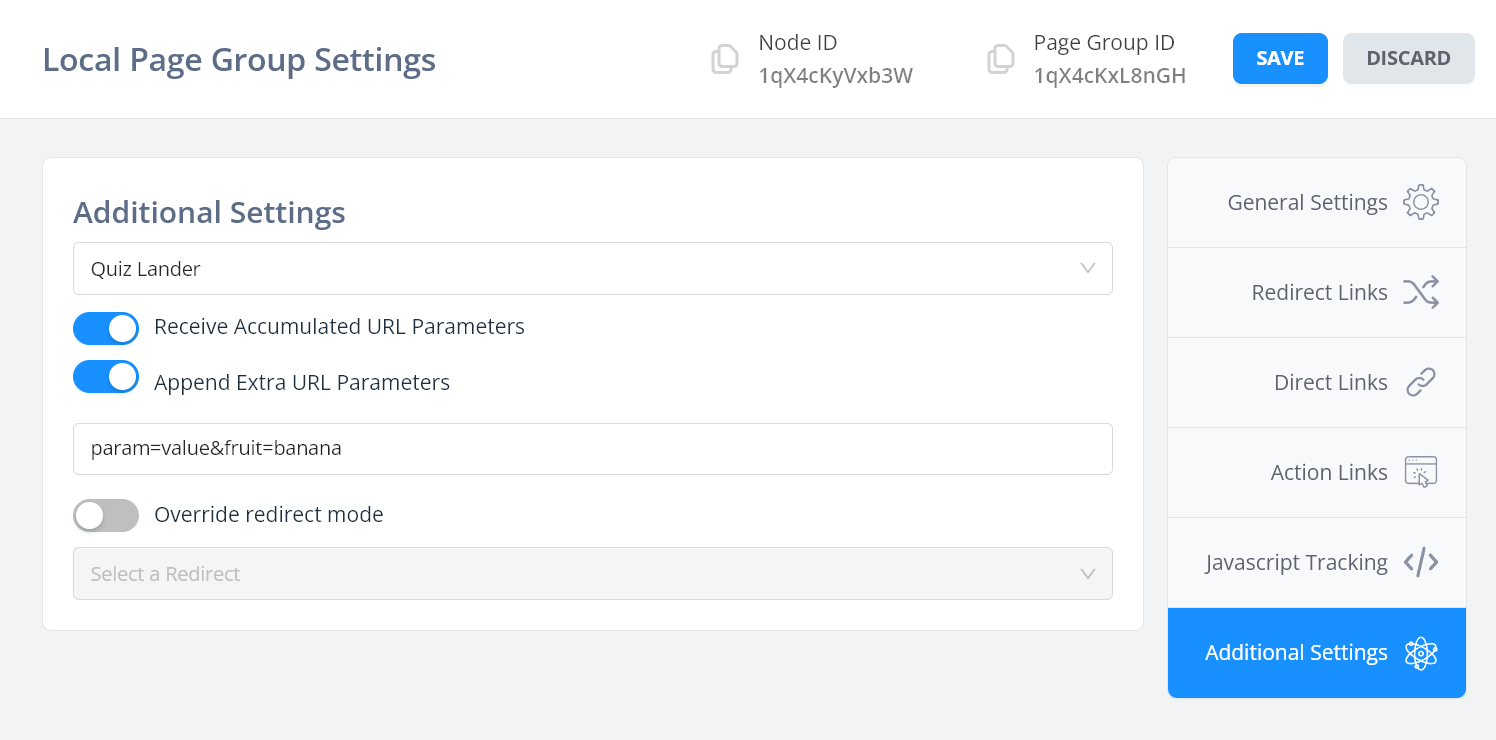
Here you can toggle on "Append Extra URL Parameters" and define a query string of data to append (make sure to use valid syntax here).
Additionally, you can turn on the "Receive Accumulated URL Parameters" feature.
This will dump ALL known URL parameters from the user's session into the page URL on redirect.
That means every tracking field from the traffic source and all values, every temporary items that might have been pushed into action links, etc. We would generally recommend not turning this on unless you have some very specific reason.


